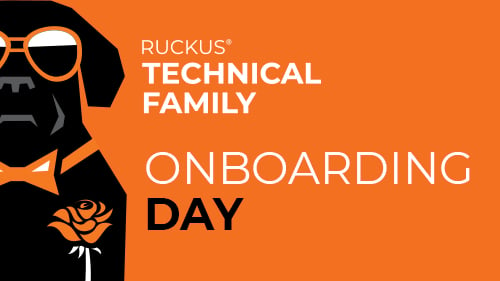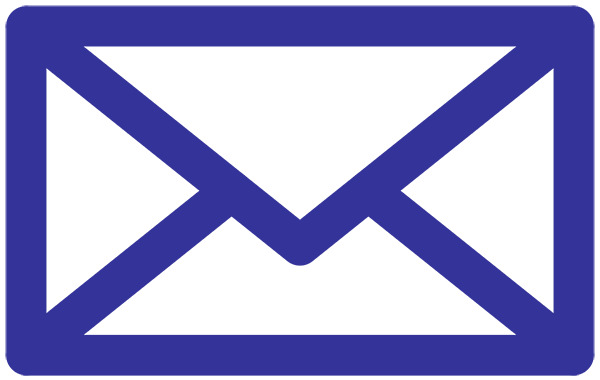Hi! We recently purchased a R850, but it won't show up in our Virtual Smart Zone 5.2.0. We already tried the following:set scg ipdownloading the firmware from our vsz 5.2.0disable cert check on controlleruploading AP patch 5.2.0.0.5527 to our vsz 5.2.0.0.699set discovery-agent enablethe controller can ping the AP. the AP can ping the controller.there is enough AP capacity license in controllerThese are the results of the debug mode log from get syslog log:May 3 10:24:02 RuckusAP daemon.info cubic[685]: util_cmd_proc:1574 Execute CMD type: [1][GET_BASE_INFO].May 3 10:24:02 RuckusAP daemon.warn cubic[685]: apcfg_general_get_base_info:513 ret:[6]/[bad key: device-gps-coordinates] No GPS dataMay 3 10:24:02 RuckusAP daemon.info cubic[685]: apcfg_general_get_sz_list:352 Server list[10.158.31.12,10.158.31.11] from DHCP..May 3 10:24:02 RuckusAP daemon.warn cubic[685]: apcfg_general_get_base_info:565 ret:[34]/[file missing for RSM services] No server cert validation setting.May 3 10:24:02 RuckusAP daemon.debug cubic[685]: apcfg_general_get_radio_info:153 background scan wifi0: en:0, timer:20, channel num:13.May 3 10:24:02 RuckusAP daemon.debug cubic[685]: apcfg_general_get_radio_info:153 background scan wifi1: en:0, timer:20, channel num:24.May 3 10:24:02 RuckusAP daemon.debug cubic[685]: cub_conn_get_addr_state_action:635 Current server list:[10.158.31.12,10.158.31.11], target address:[10.158.31.11], remaining address:[(null)], pending retry:[0].May 3 10:24:02 RuckusAP daemon.info cubic[685]: cub_state_action:2285 Start [DISC_REQ_STATE].May 3 10:24:02 RuckusAP daemon.info cubic[685]: cub_state_action:2289 [CONN_GET_ADDR_STATE] -> [DISC_REQ_STATE]; reason: [CUB_RESULT_CONN_GET_ADDR_SUCCESS].May 3 10:24:02 RuckusAP daemon.info cubic[685]: json_cmd_proc:558 Data type : [1][GENERATE_DISCOVER].May 3 10:24:02 RuckusAP daemon.debug cubic[685]: apcfg_general_get_radio_info:153 background scan wifi0: en:0, timer:20, channel num:13.May 3 10:24:02 RuckusAP daemon.debug cubic[685]: apcfg_general_get_radio_info:153 background scan wifi1: en:0, timer:20, channel num:24.May 3 10:24:02 RuckusAP daemon.warn cubic[685]: apcfg_general_get_base_info:513 ret:[6]/[bad key: device-gps-coordinates] No GPS dataMay 3 10:24:02 RuckusAP daemon.info cubic[685]: apcfg_general_get_sz_list:352 Server list[10.158.31.12,10.158.31.11] from DHCP..May 3 10:24:02 RuckusAP daemon.warn cubic[685]: apcfg_general_get_base_info:565 ret:[34]/[file missing for RSM services] No server cert validation setting.May 3 10:24:02 RuckusAP daemon.err cubic[685]: apcfg_general_get_wan_ipv6:1119 Get IP error. stop rsm config get/set, please check the config key and valueMay 3 10:24:02 RuckusAP daemon.debug cubic[685]: curl_https_request:1332 curl_https_request, msg_type:[0][MSG_TYPE_DISC], via ssh:[no], send_data:[{ "protocolVersion": "0.50", "mac": "2C:AB:46:14:B7:B0", "serial": "342322022009", "deviceName": "RuckusAP", "model": "R850", "timeStamp": 1714731842, "fwVersion": "114.0.0.0.5585", "gpsInfo": "", "deviceIpMode": 3, "ip": "10.158.31.58", "ipv6": "fc00::1", "countryCode": "PH", "provisionTag": "", "location": "", "devSupportUsb": "1", "meshRole": 0, "radio": [[{ "channel": "1,2,3,4,5,6,7,8,9,10,11,12,13" }], [{ "channel": "36,40,44,48,52,56,60,64,100,104,108,112,116,120,124,128,132,136,140,149,153,157,161,165" }]] }].May 3 10:24:02 RuckusAP daemon.info cubic[685]: util_cmd_proc:1574 Execute CMD type: [5][GET_DOMAIN_SUFFIX_INFO].May 3 10:24:02 RuckusAP daemon.debug cubic[685]: need_append_suffix:450 Check whether addr is numeric IP. buf:10.158.31.11.May 3 10:24:02 RuckusAP daemon.debug cubic[685]: wrap_getaddrinfo:1187 getaddrinfo with address [10.158.31.11] returns success.May 3 10:24:02 RuckusAP daemon.debug cubic[685]: resolve_addrinfo:1236 wrap_getaddrinfo with addr [10.158.31.11] returns success.May 3 10:24:02 RuckusAP daemon.debug cubic[685]: do_curl:968 No SZ public key from APR, skip verification..May 3 10:24:02 RuckusAP daemon.info cubic[685]: do_curl:1069 Send HTTP request to URL:[https://10.158.31.11:443/wsg/ap/discovery/2C:AB:46:14:B7:B0].May 3 10:24:03 RuckusAP daemon.info cubic[685]: util_cmd_proc:1574 Execute CMD type: [30][SET_TIMESTAMP].May 3 10:24:03 RuckusAP daemon.debug cubic[685]: http_timestamp_parser:1250 Received Timestamp: Fri, 03 May 2024 10:24:04 GMT^M .May 3 10:24:03 RuckusAP daemon.debug cubic[685]: apcfg_set_timestamp:1332 SCG: 1714731844 Delta: 1 Current: 1714731843 LastSync: 1714731792 SyncDelta: 51.May 3 10:24:03 RuckusAP daemon.info cubic[685]: curl_https_request:1414 curl_easy_perform success. http response code:[502].May 3 10:24:03 RuckusAP daemon.info cubic[685]: cub_disc_req_state_action:684 DISC request http return code:[502]..May 3 10:24:03 RuckusAP daemon.info cubic[685]: cub_state_action:2285 Start [CONN_GET_ADDR_STATE].May 3 10:24:03 RuckusAP daemon.info cubic[685]: cub_state_action:2289 [DISC_REQ_STATE] -> [CONN_GET_ADDR_STATE]; reason: [CUB_RESULT_DISC_REQ_FAIL].What could be the issue? Thank you in advance!
(19)
(1)
(0)
(0)