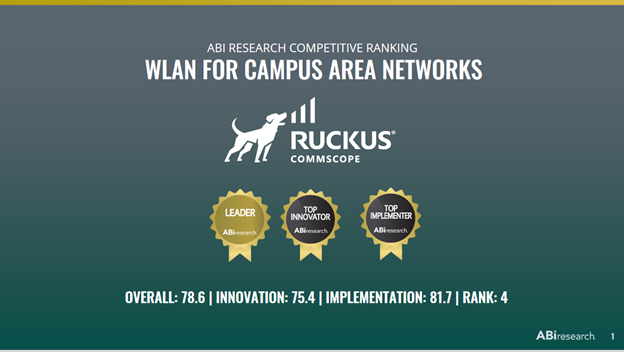Wireless access points: what are they exactly? Like plumbing, most of us don’t really think about Wi-Fi—until it stops working. But that unassuming little box blinking away on your bookshelf—or café counter, or office ceiling—is doing some amazing things. Pull up a chair. It’s time for wireless access points 101.
What's inside a wireless access point?
The Wi-Fi networks we know and love all share some common components. First, there’s a router—the piece that physically connects to the wired network and Internet. Whenever you connect a device (your phone, laptop, smart TV), the router acts as postmaster for the network, making sure each data packet gets delivered to the right destination. Then, there’s the wireless access point. It broadcasts the network out over radio frequency (RF) signals, so wireless devices can connect over the air. In our home networks, we usually don’t have to worry about the different Wi-Fi components. If you’re using a “wireless gateway” from your Internet provider, you’ve got a router and wireless access point baked into one box. Bigger networks—like office buildings—break them out separately, with multiple access points extending the Wi-Fi over a larger space.
What makes wireless access points work well (or poorly)?
If you’ve spent any time on Wi-Fi, you know staying connected can sometimes be a pain. Why? Because keeping a strong, reliable signal is really hard. Those blinky little boxes are dealing with:
- Interference: Ever been in a noisy restaurant with a big group, all talking at the same time? Hearing what any one person is saying gets tough. Well, that’s what your wireless access point deals with every day. In a home network, you may have a dozen devices (or more), all constantly yammering away. In a larger network, different wireless access points can even interfere with each other. It takes sophisticated intelligence to “hear” and “talk to” each device clearly. The Beamflex+™ adaptive antenna systems baked into Ruckus wireless access points do this better than any other system on the market.
- Unlicensed RF: The great thing about Wi-Fi is that anybody can use it. You don’t need a special license to broadcast over Wi-Fi like you do over cellular or FM radio. The bad thing about Wi-Fi? Anybody can use it. And everybody does. Have a cordless phone? Baby monitor? Bluetooth headset? Microwave? They all produce RF signals over the same frequencies as your wireless access point, clogging up the airspace with even more “noise.”
- Signal strength: Great Wi-Fi is all about having a strong, reliable signal. Stronger signals can send and receive more data, faster. They also travel farther, so users can roam far from the wireless access point and keep a good connection. In larger Wi-Fi networks, this means fewer wireless access points are needed to cover the space. Put another way: wireless access points that can’t keep strong, clear signals aren’t just frustrating for users; they actually cost more, because you need more of them to get reliable coverage. Ruckus delivers the highest-performing wireless access points.
Tip your hat to the underappreciated wireless access point
Don’t want to get into the gory details of RF technology? That’s OK. At Ruckus, we’re always thinking about what makes great Wi-Fi, so our customers don’t have to. Years of engineering, multiple groundbreaking patents, it all adds up to wireless access points that are like the pipes in your walls: they just work. Check out the full story on Ruckus’ industry-leading wireless access points.